Seanz0rz
Planning for the Worst: The Emergency Info Sheet
by , 01-27-2014 at 02:31 PM (76763 Views)
As part of my trip planning series, I wanted to add this in. Emergency management on a trip is a pretty broad topic, and this covers a VERY small aspect of the topic, but is none the less important.
What happens if you seriously injure yourself while on the trail in a fall or vehicle accident? Hopefully you are conscious enough to tell your friends and first responders that you have a rare blood clotting disorder and are allergic to Penicillin. What if you are not conscious? Hopefully a family member is with you, but what if you are solo for this trip? Or what if you go for a hike and get lost? Who would know how to contact your family?
Years ago, I read an article or post suggesting it would be a good idea to keep some personal and medical information with you in your vehicle for a worst case scenario. I thought that was a great idea, and then forgot about it.
While renewing my safety information handout, the idea returned. Beyond the obvious items like medical conditions and medications, I also wanted to include emergency contact information.
This is what I came up with:
So let me explain how this system works. Fill out the form (link below). Some of this information is pretty sensitive, so once complete, seal it in an envelop marked "Emergency Info," place it in your glove box and forget about it until your prescriptions, contacts, medical conditions, or address changes. No one ever needs to see this information until the unthinkable happens. If you are involved in an accident, have a severe allergic reaction, or get lost, someone will search your glove box for the envelop and open it. This will allow first responders to have a decent idea of your preexisting medical conditions and who to contact.
There is a generous space for medical conditions; separate each with a comma. There are 10 lines for allergies and their reactions, and 15 for prescriptions. Dosing instructions should include what the medication is intended to treat. Tab between each field until you are finished.
Complete a form for each person in your vehicle.
This is my first PDF form. My goal is to also include a wallet sized card that copies all of this information in a small form. To be continued...
Right-click, Save As...
I suggest saving for each person, this way it is easy to update in the future.


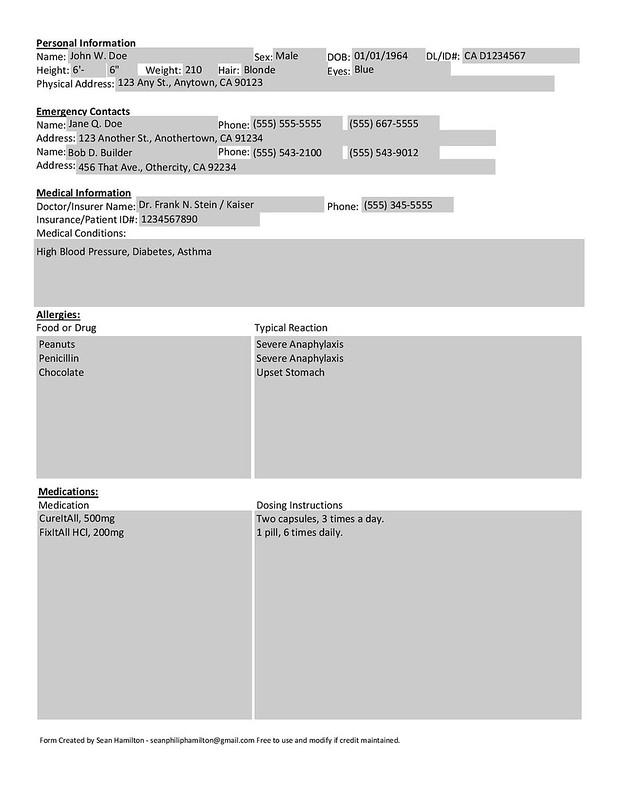
 Email Blog Entry
Email Blog Entry

